Show FAQs for:
-
All
-
Range Hoods
-
Wine & Bev Coolers

Show FAQs for:
If you have a Stainless Steel vent hood:
If your range or vent hood has an enamel or powder coated color finish:
For more tips on how to clean your range hood, visit our How-To & Other Videos page.
The Model Number is an 8 – 10-digit number categorizing your hood. For example: AK7500BS or ZLU-M90BS.
The Serial Number is a 7 – digit number followed by three letters. For example: 1234567ABC.
There are two options for finding the Model Number and Serial Number:
Some of our range hoods have color chips samples or RAL color code references. Please Contact Us to request color samples.
A complete database of User Manuals for discontinued models can be found on our Specs & Manuals page.
If the grease cups are falling or sliding out of the unit after installation, the bottom panel was not installed correctly. The back lip of the bottom panel must tuck inside the unit in order to secure the grease cups in place.
Verify that the hood has been installed correctly. The hood must be level from front to back and side to side. This will cause the grease or cleaning solution to collect at the lowest point.
If you own a product from our Core Collection:
You can order replacement light bulbs from our Parts & Accessory Store.
Perform a power reset by turning off the power from the circuit breaker, leave it off for 30 minutes. After 30 minutes, turn the power on from the circuit breaker and check the operation of the unit. If the problem persists, please contact our customer care team using the contact form.
Determine if your range hood uses baffle filters or mesh filters. (For replacement charcoal filter options, please visit this page.)
Most filters can be placed in the dishwasher at low heat or short cycle using a non-phosphate detergent. Be sure there are no other items in the dishwasher, the filter can catch food residue. Please note: Discoloration of the filter may occur if using phosphate detergents, or as a result of local water conditions – but this will not affect filter performance. This discoloration is not covered by the warranty.
Filters can also be washed by hand with warm water and a non-phosphate degreasing detergent such as Dawn. Soak the filter for 1 to 2 hours and rinse with water. Allow filter to completely air dry before re-installing the filter and using the range hood.
Filters that are not cleaned regularly and have grease build up may require replacement.
You can order filters from our Parts & Accessory Store.
The clean air feature in a feature that turns the hood on every 4 hours for 10 minutes to circulate the air in your home and keep it fresh.
To enable the Clean Air feature:
To disable the Clean Air feature:
Synchronization: to create a unique link between the range hood and the remote control use the following steps:
Instructions for this remote:

If you have this remote:

The following Zephyr range hoods models are compatible with the Zephyr Connect App:
Please check the product specification sheet to ensure compatibility.
Only one Account can control the hood at a time. However, you can log into multiple devices at the same time by sharing your login.
Pressing the Fan Down and Light buttons simultaneously for 3 seconds will place the hood into Bluetooth® Pairing Mode. The hood will remain in pairing mode for 60 seconds and the Bluetooth® graphic will blink until the hood connects to your mobile device. Once your device connects to the hood, you can then establish a Wi-Fi connection, at which point the hood will sever the Bluetooth® connection from your mobile device. Note: It is not uncommon for the Bluetooth® graphic on the hood controls to continue blinking until the 60 seconds is over.
Go into the Zephyr Connect app and click Settings –> Change Wi-Fi –> Add Wi-Fi to Network –> Enter “Test” into the network name and click Next. After a few seconds you will receive an “Unable to Connect” error –> Click Try Again –> Back –> Cancel and then close out of the App. The hood is now disconnected from the network.
The proximity sensing feature is for activating the controls. Simply approach the hood while the controls are off and the Power, Fan Decrease, Fan Increase, and Light icons will illuminate, and “HELLO” will appear on the LCD display for 2 seconds. If no button is pressed within 60 seconds the controls will turn off. If any function (lights, fan, etc.) is on, the proximity controls will not turn off until no function is on.
The Zephyr Connect app and Web Store are on two different platforms, for security reasons. Therefore, the login credentials are different for each.
This can be done in the Zephyr Connect app under Account where a link will be emailed to the account you used to sign up for their Zephyr Connect app account.
Please contact a Zephyr product support rep to change the warranty expiration date.
Look at the hood controls and see if the Wi-Fi icon is illuminated. If it isn’t, follow these steps:
Zephyr kegeratures include a “D” style coupler which is the most common coupler used on North American beers.
This depends on the style of beer. Lighter-bodied beers should be served between 34°F and 38°F whereas heavier and darker beers are typically better served around 40°F and 44°F. However, this all depends on your pallet as some people prefer their beers cold and some prefer them warmer.
There are many factors that determine this, such as if the keg was kept cold. We recommend letting the beer keg sit in the kegerator for up to 24 hours. Not only does this allow the keg to get to temperature, but it also gives it time to settle and reduce foaming issues.
Each time the keg is changed or every 6 weeks.
Before installing the new door handle, you need to remove the black gasket from the inside of the door, which will reveal 2 screws to give access to the handle.
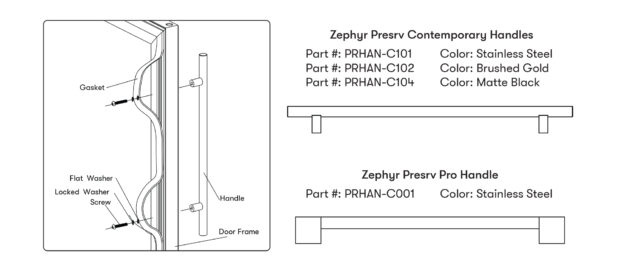
To enable Sabbath mode in your Presrv™ wine or beverage cooler, while pressing and holding down the “Power” button, simultaneously press the increase temperature button two times.
To disable Sabbath mode, repeat the same steps.